From One Clip to Many: How Smart Cuts Turn Long Videos Into Platform-Ready Gold
November 05, 2025 • César Daniel Barreto

Long-form content is a treasure chest, but only if you know how to slice it. With a precise online video cutter, you can chop an hour-long webinar, interview, or tutorial into dozens of short, purpose-built clips that thrive on Reels, Shorts, and TikTok.
Pippit makes that slicing feel deliberate and joyful, letting creators extract hooks, tutorials, and teasers without losing the original episode’s voice. This guide teaches you how to spot repurposeable moments, edit them for each platform, and scale a single shoot into a month of high-performing content.
Read this as a playbook: quick inspection techniques, editing recipes tailored to formats, caption and thumbnail strategies, and distribution tips that help your work find its people.
Mine the footage: find the moments that travel
Start by skimming the full recording and marking usable timestamps. Not every clip is equal; your best repurposing candidates are moments that are:
- Concise and self-contained, able to stand alone without long setup
- High on utility or emotion, delivering an insight, step, or reaction fast
- Visually interesting, with clear framing and minimal distracting movement
Make three buckets while you watch: hooks (3–10 seconds), micro-tutorials (15–45 seconds), and extended teasers (45–90 seconds). Hooks are your discovery engine; micro-tutorials are education and retention; teasers drive clicks to the long form.
Cut for platform intent, not ego
Each platform rewards different rhythms. Short-form discovery surfaces need immediate clarity: a first frame that telegraphs the value or a surprising visual that stops the thumb. In contrast, a longer short on YouTube Shorts can survive a slightly more patient build if the payoff is strong.
For reels and TikToks, aim for rapid hooks and clear CTAs. For Shorts, you can stretch a demo just enough to show a useful step. Always trim the lead-in: viewers have less patience for preamble than you do.
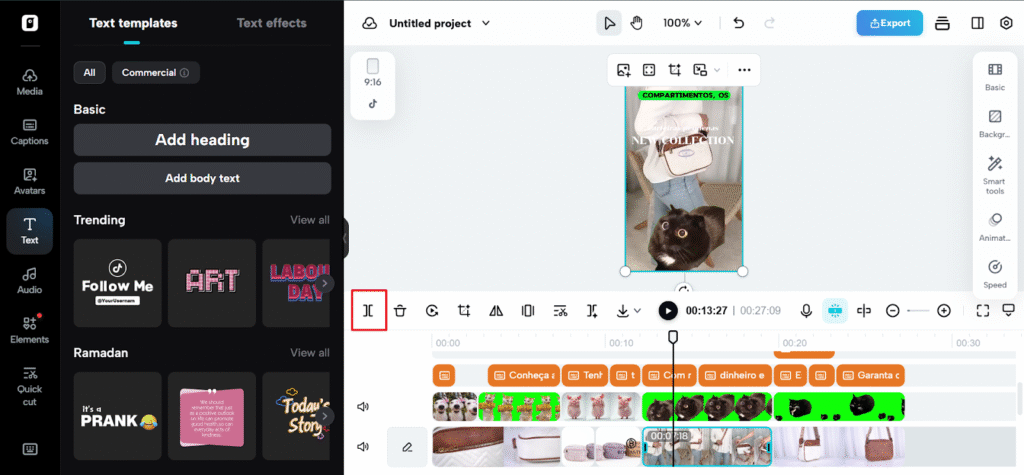
Polish the piece without reshooting
A few tight edits make a clip feel produced. Use these lightweight moves to keep the essence and raise the perceived quality.
- Trim micro-pauses and ums so the speaker feels fluent
- Split and remove mid-sentence digressions that derail the point
- Insert a 200–400ms b-roll or cutaway to mask jump cuts and maintain visual variety
- Add a quick caption or title card in the first second to state the promise
These small edits are faster than reshoots and often more effective at improving clarity.
Craft the thumbnail and opening frame that stop scrolls
The first frame is everything. For discovery feeds, use a bold, high-contrast frame with a clear facial expression or product shot. Add a short on-screen line that summarizes the clip promise in eight words or fewer. Make sure the subject occupies enough of the frame to remain legible at thumb size. Crop for the platform early — a frame that works in 16:9 may fail as a vertical thumbnail.
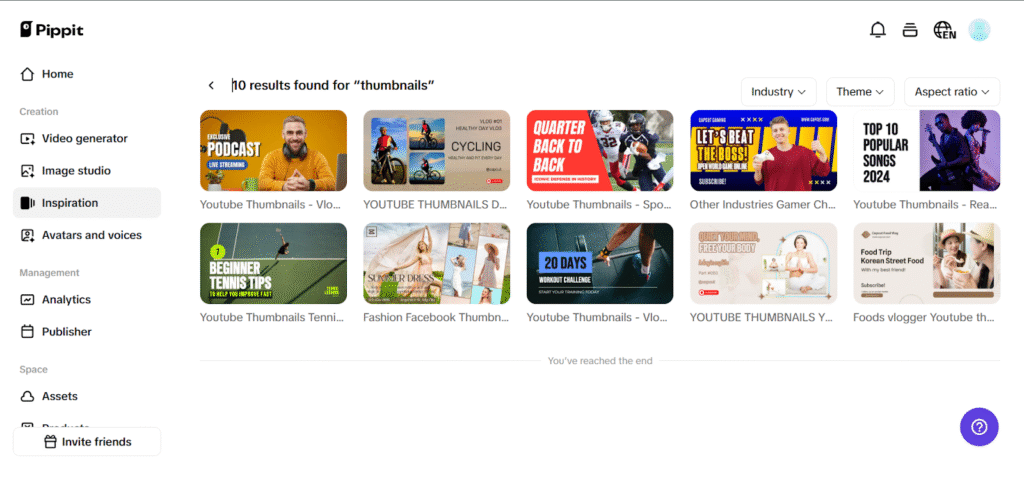
Write captions that finish the job
A tight caption increases completion and saves. Lead with the value: what will the viewer learn or feel in this clip Then add one line of context or a micro-CTA. Keep it scannable: short sentences, an emoji for emotional cue if that fits your brand, and one clear action. Resist the urge to write the whole transcript — captions are an aid, not the plot.
Reuse with variety: repack one moment into several assets
One moment can become multiple assets with tiny edits. From a single 60-second demo you can create:
- A 6–10 second hook that shows the result and teases the method
- A 20–30 second how-to that shows the key steps with captions
- A 45–60 second version that includes context and a CTA to the long form
This spread maximizes reach without additional filming and gives you assets for testing.
Sound and pacing: keep the ear in mind
Audio quality and pacing affect shareability more than you think. If the original audio is shaky, a quick clean and boosting spoken frequencies makes clips easier to understand on small speakers. Tighten pacing with staccato cuts for energy or longer holds for emotional moments. If you want to prototype quicker variations, use Pippit’s AI clip maker to generate rough motion previews that help you decide which pace to commit to before final exports.
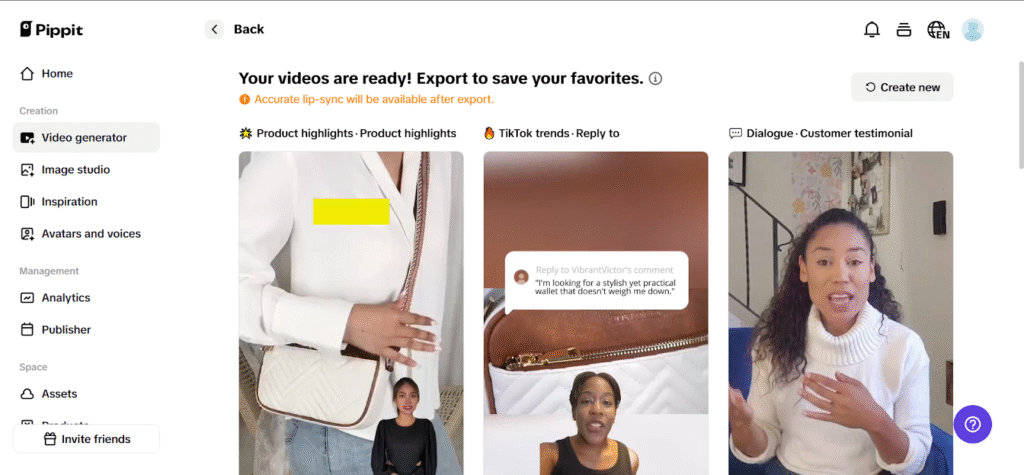
Batch editing and templating to save hours
Scale with templates. Create a few editing presets for each format: a hook template, a how-to template, and a testimonial template. These should include title card timing, caption style, and export settings. When you process a new long-form file, apply the template to each marked timestamp, then refine. Batch-export vertical and square crops so you do not repeat work for each platform.
Measurement and iteration: let performance guide repurposing
Track which clip types do best for different goals: discovery, engagement, or conversion. Watch completion rate for retention, enters for engagement, and click-throughs for conversion. Use small experiments: publish two hook variants on similar days and compare first 24-hour completion. Iterate your templates based on what actually moves metrics rather than what feels right in the edit bay.
When footage is resistant to reuse, quick fixes
Not all video can be sliced right away. Use a product cutaway, an animated caption, or a modest motion effect to give rhythm to a shot that lacks visual interest. To provide variation, use stock b-roll sparingly. Consider caption-first strategies, in which the text takes centre stage and the audio takes a backseat, if the audio is noisy.
A free image enhancer online can be used to swiftly improve thumbnails and hero frames, giving the clip a high-end appearance right from the start, if you need a quick baseline polish before making creative modifications.
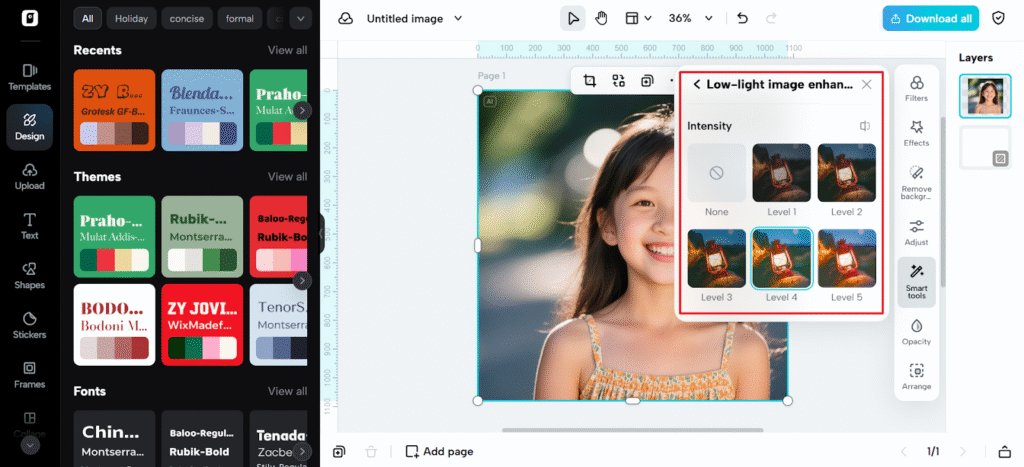
Final note: a single shoot can power many campaigns
Repurposing long-form content is a creative muscle. With an online video cutter and a bit of template discipline, you can convert one recording into a week or month of native, high-performing posts. Build a small library of templates, prioritize moments that match platform intent, and use quick motion previews to test pacing and opening frames.
From exporting platform-ready files to marking timestamps, Pippit streamlines the entire process so you can spend less time tweaking settings and more time crafting stories that appeal to the right audience.
Are you ready to use your next long video to produce a steady stream of social media posts? Start Pippit, make sensible cuts, and publish with confidence!

César Daniel Barreto
César Daniel Barreto is an esteemed cybersecurity writer and expert, known for his in-depth knowledge and ability to simplify complex cyber security topics. With extensive experience in network security and data protection, he regularly contributes insightful articles and analysis on the latest cybersecurity trends, educating both professionals and the public.