What to Know Before You Download and Run Clash for Windows
October 01, 2025 • César Daniel Barreto

Clash for Windows is not the sort of program you just grab, click, and forget about. It looks simple at first glance—install it, choose a server, and you’re done. But that’s misleading. It’s a powerful piece of software, and unless you understand what it actually does, you risk misusing it. Some people have found it incredibly useful; others ran into problems because they treated it like a plug-and-play VPN. It isn’t.
What Clash for Windows Actually Does
At its core, Clash for Windows is a rule-based proxy manager. That description doesn’t tell the whole story, though. The program is designed to route your internet traffic through different servers depending on rules you define. Think of it as building a traffic map for your computer: video streaming traffic goes one way, web browsing another, maybe some apps bypass proxies entirely.
Why does that matter? Well, it allows:
- Access to content blocked in your region (streaming platforms, news sites, whatever it may be).
- A measure of privacy—your traffic doesn’t leave your machine in the usual way, which can reduce tracking.
- Bandwidth control, since you can prioritize certain applications.
The interface is reasonably friendly once you’ve got it running, but behind that interface sits a configuration system that expects you to know what you’re doing. You can’t just fire it up without any idea of rules or config files and expect full security.
Things to Know Before Downloading
It’s tempting to skip over the details and head straight for the Clash downloads for Windows page, but taking a little time to prepare first can save you from problems later on.
System Requirements
First, make sure your machine can even run it. It supports Windows 7 or later, but Windows 10 or 11 is clearly safer and smoother. You’ll need at least 200MB of free space, which isn’t huge, but don’t underestimate the value of a little extra breathing room. And watch your architecture—install the right build (x86 vs. x64). Many users trip over that detail.
Trusted Sources Only
Another point that really can’t be overstated: don’t download from shady mirrors. The official GitHub releases are the safest. Anything else risks malware hidden in the installer. That’s not paranoia; several popular networking tools have been impersonated by malicious actors before.
Technical Familiarity
Here’s the part people overlook: Clash is not designed for beginners. It’s not going to set itself up for you. You’ll need to edit or import configuration files, understand rule priorities, maybe even troubleshoot routing issues. Without that, you might think you’re protected when your traffic is leaking out in plain sight.
Regular Updates
And one more thing—updates matter. Older versions of Clash for Windows have had vulnerabilities, some quite serious. If you leave it outdated, you’re essentially running with the doors unlocked.
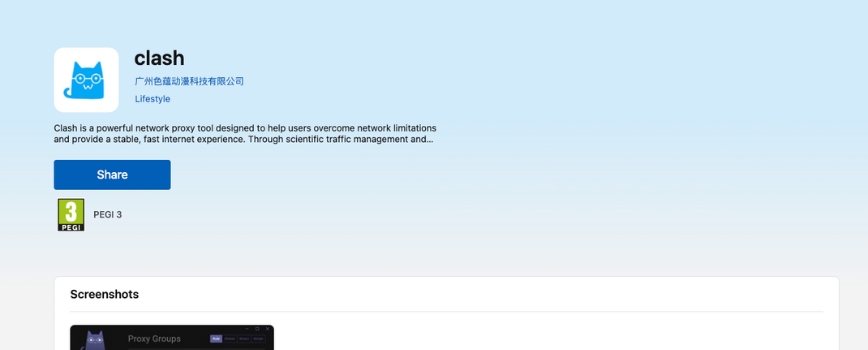
Keeping Your Setup Secure
To be clear, when it comes to security considerations, Clash can increase your privacy, but only if you use it properly. Otherwise, it can do the opposite.
- Encryption: Make sure strong encryption is enabled. Without it, your traffic might still be visible to anyone watching the line.
- Verification: Check file hashes against official releases when possible. Yes, it’s tedious, but it rules out tampered installers.
- Sensitive environments: If you’re working in a business environment or dealing with confidential data, think twice. A misconfiguration could send that data through an insecure proxy, which is far worse than not using Clash at all.
Best Practices in Setup and Use
Following setup guides—real ones, not random forum posts—is essential. The official documentation usually recommends:
- Download the installer only from GitHub.
- Import configuration files via a trusted API link.
- Keep profiles and rules updated.
Other sensible habits include letting Clash automatically refresh its server list, running connection tests after you set up rules to confirm traffic flows the way you intended, and using Clash alongside other security tools, not as a replacement for them.
Common Risks and Vulnerabilities
Clash for Windows has not been immune to flaws. A few examples are worth mentioning.
- Remote code execution vulnerabilities were discovered in older builds. If you’re unlucky enough to still run those versions, you’re exposed. Updating is not optional.
- Misconfiguration is probably the most common risk. DNS leaks, wrong rule orders, or simply trusting free servers can all undermine security.
- Antivirus conflicts sometimes crop up. Security suites may block or interfere with installation. Some users disable antivirus temporarily, which is risky in itself. If possible, configure exceptions rather than turning protection off entirely.
Real-World Scenarios
To see how this plays out, imagine a few cases.
A small business configures Clash to route certain work apps. One incorrect rule sends confidential project data through a free proxy. The result? That data may have been visible to whoever operated the proxy.
A casual user just wants Netflix access abroad, so they download Clash from an unofficial blog link. The installer works fine, but it quietly installs a keylogger too.
A technically savvy user trusts Clash entirely but forgets to enable encryption on a particular rule set. They only realize months later that much of their browsing traffic was exposed.
The point is not to scare, but to show how small mistakes can undo the intended benefits.
Practical Recommendations
If you decide to use Clash for Windows, a few practices improve your odds of using it safely.
- Stick to official releases and ignore everything else.
- Verify downloads when you can—file hashes aren’t foolproof, but they help.
- Keep it updated; vulnerabilities appear over time.
- Learn the basics of configuration before you rely on it. A single misrule could defeat the whole purpose.
- Avoid “free server” lists. If you don’t know who runs the proxy, assume they can see your traffic.
- Test often. Don’t assume your rules are working—verify them.
Final Thoughts
Clash for Windows is a capable tool. Some call it indispensable. It can route, filter, and secure traffic in ways a simple VPN cannot. But—and this is a significant “but”—it comes with responsibility.
It’s easy to misconfigure, it has had vulnerabilities, and using it casually may leave you more exposed than you were before. For those willing to invest the time, it’s an impressive utility. For those who want something effortless, it might not be the right fit.

César Daniel Barreto
César Daniel Barreto is an esteemed cybersecurity writer and expert, known for his in-depth knowledge and ability to simplify complex cyber security topics. With extensive experience in network security and data protection, he regularly contributes insightful articles and analysis on the latest cybersecurity trends, educating both professionals and the public.